Microsoft Dynamics 365 Business Central is an ERP (Enterprise Resource Planning) solution specifically designed to help companies manage various aspects of their business. With its comprehensive features and strong integration capabilities, Business Central can enhance operational efficiency, strengthen financial control, and provide deep insights into overall business performance.
Advantages of Microsoft Dynamics 365 Business Central
1. Integrated Financial Management
Dynamics 365 Business Central provides a well-integrated financial management module. This module includes features such as general accounting, cash management, asset management, and more.
With strong integration, companies can easily track and manage all their financial aspects in one place without the need for multiple separate systems.
2. Efficient Inventory Management
One of the key strengths of Dynamics 365 Business Central is its ability to efficiently manage inventory. Companies can easily track stock items, manage purchases and sales, and optimize the overall supply chain.
With features like demand forecasting, companies can avoid inventory shortages or excesses that can negatively impact business performance...
3. Automated Business Processes
Business Central has the capability to automate many routine business processes. For example, companies can set up automated workflows for expense approvals, automatically generate invoices, or produce monthly financial reports. Automation saves valuable time and resources, allowing companies to focus on more strategic activities.
4. In-depth Analysis and Reporting
To support better decision-making, Dynamics 365 Business Central provides comprehensive analysis and reporting features. Companies can easily generate financial reports, analyze sales trends, or monitor project performance in real-time.
This information is invaluable in identifying new opportunities, optimizing business strategies, and improving overall profitability.
Implementing Microsoft Dynamics 365 Business Central
Implementing Microsoft Dynamics 365 Business Central involves several steps:
1. Business Needs Assessment
Before implementing Business Central, it is important to conduct a thorough assessment of the company's business needs. Identify areas that require improvement, processes that need automation, and the desired outcomes from the ERP solution.
Understanding the business needs enables a more effective implementation aligned with the company's goals.
2. Customization and Configuration
Once the business needs are identified, the next step is to customize and configure Business Central according to specific requirements. This includes setting up modules, defining chart of accounts, configuring inventory settings, and more. It is crucial to align the configuration with the company's business needs and objectives.
3. Data Migration
Data migration is a critical phase in implementing Business Central. Ensuring a smooth transition, companies need to migrate data from the previous system to Business Central. This includes customer data, supplier data, inventory records, financial transactions, and other relevant information.
Proper data migration ensures accurate and complete information within the new system.
4. User Training
To maximize the utilization of Business Central, comprehensive user training is essential. Training should cover basic usage as well as advanced features, empowering users to effectively navigate and leverage the functionalities provided by Business Central.
Well-trained users can optimize the benefits and drive operational efficiency within the organization.
Diagram of the Business Central Implementation Process
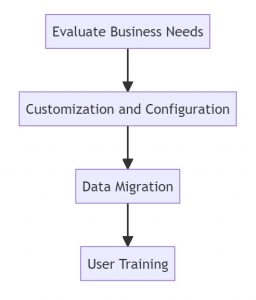
With a proper implementation of Microsoft Dynamics 365 Business Central and a deep understanding of its capabilities, companies can harness the power of this ERP solution to enhance efficiency, optimize operations, and achieve sustainable business growth. If you are looking for a reliable and trusted ERP solution, Dynamics 365 Business Central is the right choice.
Feel free to reach out to us for more information or assistance in implementing Microsoft Dynamics 365 Business Central for your business.
FAQs
The benefits of using Microsoft Dynamics 365 Business Central include well-integrated financial management, efficient inventory management, automated business processes, and in-depth analysis and reporting.
Implementing Microsoft Dynamics 365 Business Central involves the following steps: business needs evaluation, customization and configuration, data migration, and user training.
In the business needs evaluation, the important step is to identify areas that require improvement, processes that need to be automated, and the desired outcomes from the ERP solution.
The data migration process involves importing data from the old system into Microsoft Dynamics 365 Business Central, including customer data, supplier data, inventory records, financial transactions, and other relevant information.
User training is important because it enables users to understand and leverage the features of Microsoft Dynamics 365 Business Central to the fullest. Training covers basic usage to advanced features so that users can optimize the benefits of the ERP solution.


