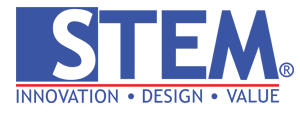Every small or medium-sized entrepreneur undoubtedly recognizes the paramount importance of expanding market reach and boosting sales in this digital era.
However, challenges often arise in bridging the gap between the products offered and potential customers.
Before the advent of the catalog feature on WhatsApp Business, many entrepreneurs faced constraints in efficiently promoting their products or services to customers.
However, everything changed when the catalog feature was introduced.
It was akin to unlocking a new door for small businesses to professionally and systematically market their products to potential customers, directly through the world’s most popular instant messaging application: WhatsApp.
Let us envision a small entrepreneur, Maria, who owns a quaint shop on the outskirts of town.
Before utilizing the catalog feature on WhatsApp Business, Maria often found it challenging to showcase her products attractively to customers.
She frequently had to send separate product images or respond to customer inquiries one by one, consuming time and energy.
However, upon discovering the catalog feature on WhatsApp Business, Maria found the solution she was seeking.
She can now effortlessly upload product images, add compelling descriptions, and include prices for each product in her catalog.
This not only lends a more professional impression to her business but also enhances interaction with customers and, of course, her sales.
In this article, we shall delve deeper into the catalog feature on WhatsApp Business: its benefits, usage, effective strategies, and successful tips to maximize your business potential.
Benefits of the WhatsApp Business Catalog Feature
Product catalog is one of the flagship features of WhatsApp Business that can elevate your business to new heights.
With the ability to display your products or services in an organized and engaging manner, the catalog feature offers a plethora of benefits that cannot be overlooked.
Here are several reasons why you should leverage the WhatsApp Business catalog feature:
1. Presenting Products Professionally
Compared to merely sending separate product images, the catalog feature allows you to group your products in one easily accessible place for customers. This imparts a more professional and structured impression to your business.
2. Simplifying Product Exploration
With the catalog, customers can easily browse through various products or services you offer without having to scroll through old messages. This enhances the shopping experience, making it more convenient and enjoyable for customers.
3. Enhancing Customer Interaction
The catalog feature enables customers to view product details, such as images, descriptions, and prices, directly from within the WhatsApp application. This boosts interaction with customers and enables them to make purchasing decisions without leaving the conversation.
4. Facilitating the Purchase Process
With the catalog, you can include direct links to products on your website or e-commerce platform. This makes it easier for customers to navigate directly to the purchase page, speeding up the purchasing process and increasing conversions.
5. Allowing Easy Management
WhatsApp Business provides features to easily manage your product catalog. You can quickly add, edit, or delete products, as well as organize categories to help customers find the products they are looking for.
With all these benefits, it’s no wonder that the catalog feature has become one of the most sought-after tools for businesses in establishing their online presence.
From enhancing business professionalism to increasing sales, the WhatsApp Business catalog feature can help you achieve your business goals more effectively.

How to Use the WhatsApp Business Catalog Feature
The catalog feature on WhatsApp Business allows you to efficiently create and manage your product or service catalog.
Here are practical steps to leverage this feature:
- Open the WhatsApp Business App:
Ensure you have downloaded and logged into the WhatsApp Business app on your device. - Access the Settings Menu:
On the main screen of the app, tap the three vertical dots icon in the upper right corner to open the settings menu. - Select “Business Settings”:
In the settings menu, select the “Business Settings” option to access your business settings. - Choose “Catalog”:
Within the business settings, select the “Catalog” option to begin creating your product catalog. - Add Products or Services:
Tap the “Add product or service” button to start adding products or services to your catalog. - Upload Images and Descriptions:
Upload high-quality product images and add compelling and informative descriptions for each product. Be sure to include prices and relevant categories. - Organize Categories:
If you have various types of products, organize categories to help customers navigate the catalog more easily. - Save Changes:
Once you have finished adding products or services, be sure to save your changes so that the catalog is available to your customers.
By following these steps, you can easily create and manage your product catalog on WhatsApp Business.
Don’t forget to periodically update your catalog with the latest products or services to keep customers engaged and connected with your business.
Effective Strategies with the WhatsApp Business Catalog Feature
The catalog feature on WhatsApp Business is not just about showcasing your products or services; it’s also about how you maximize it to achieve your business goals.
Here are some effective strategies you can implement:
1. Send Catalog Links in Promotional Messages:
When sending promotional messages to customers, include direct links to your product catalog. This will make it easier for customers to browse and purchase products more quickly.
2. Use Quick Replies to Answer Customer Inquiries:
Utilize the “quick replies” feature in WhatsApp Business to save common answers about your products or services. This will enable you to quickly respond to customer inquiries about products listed in the catalog.
3. Hold Special Promotions for Featured Products:
Focus your promotions on featured products or services listed in your catalog. Offer discounts or special deals for these products to grab customers’ attention.
4. Use WhatsApp Status to Promote the Catalog:
Utilize the WhatsApp status feature to promote your product catalog. Upload product photos or special offers and include links to the catalog to make it easier for customers to explore your products.
5. Use Analytics to Identify Opportunities:
Use the WhatsApp Business analytics feature to track the performance of your catalog. Identify popular products among customers and use this information to optimize your marketing strategies.
By implementing these strategies, you can maximize the potential of the WhatsApp Business catalog feature and increase sales and customer interactions.
Continue exploring and being creative in utilizing this feature to achieve business success.

Tips and Tricks for Success:
1. Build an Engaging and Relevant Catalog:
Be sure to select captivating product images and informative descriptions for each product in your catalog. This will help attract customers’ attention and make them interested in exploring further.
2. Use Analytics Features Regularly:
Always monitor the performance of your catalog through the WhatsApp Business analytics feature. Identify sales trends, popular products, and opportunities to boost sales.
3. Keep the Catalog Organized:
Regularly update your catalog with the latest products or services, and make sure to group products into clear and easily understandable categories for customers.
4. Provide Prompt Responses to Customer Inquiries:
Don’t keep customers waiting too long for answers to their questions about products in your catalog. Provide quick and informative responses to build good relationships with customers.
5. Use Quick Reply Feature to Expedite Sales Processes:
Save frequently used messages, such as shipping or payment information, in the quick reply feature. This will speed up the sales process and improve your business efficiency.
By implementing these tips and tricks, you can enhance the effectiveness of using the catalog feature on WhatsApp Business and achieve success in your business endeavors.
Conclusion:
The catalog feature on WhatsApp Business is a highly useful tool for small and medium-sized businesses to enhance their online presence, expand market reach, and increase sales.
By leveraging this feature effectively, you can build stronger relationships with your customers and achieve greater success in your business.
In this article, we have explored various aspects of the WhatsApp Business catalog feature, including its benefits, usage, effective strategies, and tips for success.
From creating compelling catalogs to utilizing analytics to identify opportunities, every step taken will bring you closer to achieving your business goals.
Indeed, the key to creating targeted ads on WhatsApp Business is to always explore and be creative in leveraging this catalog feature to boost sales and customer interactions.
With patience and dedication, you can harness the full potential of WhatsApp Business to grow your business and achieve the success you dream of.
Don’t hesitate to continually update your catalog with the latest products or services and keep searching for new ways to enhance your business performance.
With a proactive attitude and strong determination, nothing is impossible in achieving your business success.
Thank you for reading this article, and may the information presented help you optimize the use of the catalog feature on WhatsApp Business for your business!