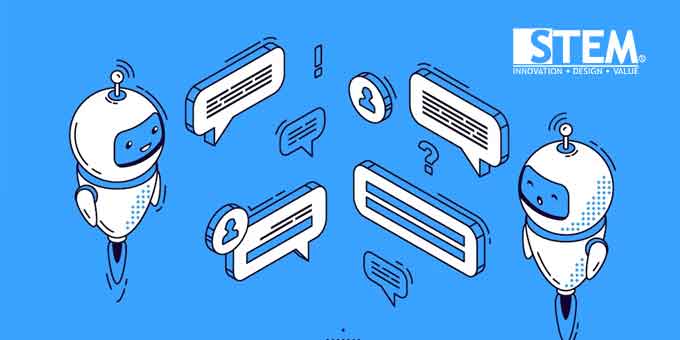ChatGPT is an artificial intelligence (AI)-based chatbot designed to engage users in realistic conversations. It utilizes advances in natural language understanding and machine learning to offer automated features for businesses, such as customer support and marketing. With ChatGPT, you can integrate their powerful AI-based technology into your WhatsApp chats, allowing you to provide a seamless customer experience.
What is ChatGPT?
ChatGPT is an AI-based chatbot designed to enable users to engage in realistic conversations. Powered by natural language understanding and machine learning technology, it offers automated features for businesses such as customer support and marketing. By integrating ChatGPT with your WhatsApp chats, you can provide a seamless experience for customers.
Integrating ChatGPT with your WhatsApp account lets you take advantage of its automated customer service and marketing features. With ChatGPT, you can customize the user experience by creating automated conversations tailored to each customer’s needs.
These conversations can contain imagery, video and even audio messages, making it possible to provide a more engaging and personalized customer experience. Furthermore, it allows businesses to quickly respond to inquiries, saving precious time dealing with queries.
In addition, analytics are available for deeper insights into engagement data, allowing businesses to track their performance across different channels.
How Does It Work?
ChatGPT works by analyzing chat conversations and recognizing patterns in the dialogue. It can then generate smart responses to particular conversation topics, allowing users to have engaging conversations with an AI-based chatbot. This can help businesses provide helpful responses quickly and efficiently, so customers can get their problems solved faster.
ChatGPT is powered by natural language processing (NLP) technology, which allows it to interpret and break down the conversation into component parts that it can recognize. From there, ChatGPT will select an appropriate response based on the conversation, utilizing its knowledge graph of context-related information. With ChatGPT, businesses are able to respond faster and more accurately than ever before — making it easier for customers to get their questions answered quickly and efficiently.
What Can You Do with ChatGPT in WhatsApp?
With ChatGPT integrated into WhatsApp, users can enjoy a number of helpful features. For instance, it can respond to customer inquiries with contextual recommendations and even offers, helping businesses move leads further down the sales funnel.
Additionally, ChatGPT can give users personalized product recommendations and provide links to relevant information or support pages. All of this helps make customer service more efficient and alleviates pressure from chat agents.
What’s more, ChatGPT can create automatic responses that show up in conversations with unresponsive customers. This helps give customer service teams more time to focus on other tasks, such as engaging existing customers or improving customer relations.
Finally, ChatGPT’s Artificial Intelligence algorithms enable it to keep getting smarter and better at responding to queries over time. It uses machine learning algorithms to improve its recommendations from past customer conversations and get even better results in a shorter amount of time.
How to Set Up a ChatGPT Bot and Integrate it with WhatsApp?
Setting up a ChatGPT bot and integrating it with WhatsApp is simple! First, you need to create an account and configure your bot. This includes selecting the type of platform on which you want to deploy the chatbot, such as webchat, Facebook Messenger, and WhatsApp.
You can also upload customer data to train the chatbot so that it can better understand customer inquiries. Once configured and trained, simply integrate your ChatGPT bot with your existing WhatsApp account using either an API or a plugin. After this, customers will be able to communicate with your bot through WhatsApp directly.
To further enhance customer experience, ChatGPT allows you to set up customizable templates for automated messages. This way, customers can get guide through the customer service process more efficiently and quickly. You can also use ChatGPT’s analytics dashboard to monitor your bot’s performance and identify areas that need improvement.
Plus, if a customer-agent interaction is needed, you can easily transfer the conversation from a chatbot to an agent with just one click of a button. With this ease of use and customization capabilities, it’s no wonder so many people are using ChatGPT to integrate their bots with WhatsApp!
Tips for Improved Functionality and User Engagement with Your ChatGPT Bot.
To ensure a quality customer experience, it’s important to keep your ChatGPT bot up-to-date and relevant. Make sure that you regularly update and monitor the performance of your chatbot so that it can provide accurate responses and answers in a timely manner.
You can also personalize the bot’s messaging by using customer data or integrating machine learning algorithms. Finally, use analytics to measure user engagement and adjust the content of your messages accordingly to make sure they are engaging with your bot.
One way to keep your ChatGPT bot functioning optimally is to monitor the usage of your chatbot. Take note of frequently asked questions and use them to improve the accuracy and performance of your bot.
Furthermore, make sure that you are using the latest version of WhatsApp for efficient communication. You can also use analytics to track user engagement with the chatbot. Taking a look at metrics such as click-through rate (CTR) or total number of messages helps you refine conversations over time.
Finally, personalize your messages to reflect customer tastes and interests by utilizing customer data or integrating machine learning algorithms. By doing so, users will be more likely to engage and interact with your chatbot on an enjoyable level.
Thus a brief explanation of what ChatGPT is and how to use it on WhatsApp. And if you need a complete money management program, you can find out more by visiting our main website, sterling-team.com. Many clients from large companies have become our partners and can be seen on here client PT. Sterling Tulus Cemerlang.