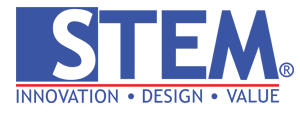In the rapidly evolving digital era, QR Code technology has emerged as one of the most potent tools in enhancing interactions between businesses and customers. Particularly, WhatsApp Business has surged as a highly sought-after platform for businesses to engage with their clientele directly and efficiently.
In this article, we shall delve into harnessing the prowess of QR Codes to elevate your business through WhatsApp Business.
From comprehending the advantages of QR Codes to a step-by-step guide on crafting QR Codes seamlessly linked to your WhatsApp Business, this article aims to empower you in maximizing your marketing potential and business communication.
Let us commence by unraveling the essence of QR Codes and their pivotal role within the realm of WhatsApp Business.
The Benefits of QR Codes in the Context of WhatsApp Business
QR Codes stand as one of the paramount innovations in the digital marketing sphere. With their capacity to offer instant access to information, products, or services, QR Codes serve as highly efficacious instruments in facilitating interactions between businesses and customers. When intertwined with WhatsApp Business, their benefits become more pronounced and substantial.
1. Direct and Efficient Communication
By employing QR Codes, customers can seamlessly connect to your WhatsApp Business account sans the need for typing phone numbers or scouring for your business name. This fosters more direct and efficient communication between your clientele and business, expediting customer service processes and sales.
2. Streamlining Customer Contacts
Placing QR Codes across your marketing materials, such as brochures, posters, or product packaging, grants customers direct access to your WhatsApp Business communication channels. This not only simplifies customer outreach but also cultivates a professional and innovative impression of your enterprise.
3. Enhanced Tracking and Analysis
Through QR Codes linked to WhatsApp Business, you can track and analyze the performance of your marketing campaigns more effectively. From tracking QR Code clicks to the number of messages dispatched and even the sales conversions derived from such interactions, invaluable insights are garnered to refine your future marketing strategies.
These benefits underscore the significance of QR Codes in augmenting the efficacy of communication and marketing endeavors via WhatsApp Business.
However, to unlock the full potential of QR Codes, it is imperative to grasp the requisite steps in crafting QR Codes directly linked to your WhatsApp Business account.
Steps to Creating QR Codes for WhatsApp Business
Fashioning QR Codes seamlessly connected to your WhatsApp Business account is not a daunting task. Follow these simple steps to craft QR Codes ready for immediate utilization:
- Access Your WhatsApp Business
Ensure you are logged into your WhatsApp Business account and ready to generate QR Codes linked to it. - Access the Settings Menu
Within the WhatsApp Business application, access the settings menu by tapping the three-dot icon at the upper right corner of the screen. - Select “Business”
In the settings menu, opt for the “Business” option to access specialized settings tailored to your enterprise. - Choose “QR Code”
Within the “Business” menu, locate and select the “QR Code” option to generate QR Codes directly linked to your WhatsApp Business account. - Share or Download Your QR Code
Once your QR Code is generated, you can share it directly with your customers by tapping the “Share” option or download it to your device by selecting the “Download” option. - Strategically Place Your QR Code
Lastly, ensure to position your QR Code strategically, be it in your marketing materials, physical store, or website, enabling customers to effortlessly access your WhatsApp Business account.
By adhering to these steps, you can forge QR Codes seamlessly linked to your WhatsApp Business account in a few simple strides.
Next, let us explore strategies for leveraging these QR Codes within the realm of WhatsApp Business marketing.

Strategies for Utilizing QR Codes in WhatsApp Business Marketing
The integration of QR Codes into your WhatsApp Business marketing strategies can be pivotal in amplifying customer interactions and expanding your business reach. Here are some effective strategies to harness QR Codes in WhatsApp Business marketing:
- Promote Your QR Code on Social Media
Share your QR Code across your social media platforms, such as Facebook, Instagram, or Twitter, to provide direct access for customers to reach out to you via WhatsApp Business. - Incorporate QR Codes into Your Physical Marketing Materials
Embed your QR Code within brochures, posters, business cards, or product packaging to facilitate customer contact and broaden your business presence in the physical realm. - Add QR Codes to Your Website
Integrate QR Codes into your website by incorporating them into your contact page, product pages, or promotional pages, offering visitors a direct communication option. - Employ QR Codes in Email Campaigns
Include QR Codes in your email marketing campaigns to furnish customers with instant options to contact you via WhatsApp Business, thereby boosting conversions from your email campaigns. - Offer Special Incentives Through QR Codes
Provide special incentives, such as discounts or exclusive offers, to customers who utilize QR Codes to contact you via WhatsApp Business, stimulating interactions and sales.
By implementing these strategies, you can harness the full potential of QR Codes in your WhatsApp Business marketing endeavors. However, to gauge the success of your campaigns, it is crucial to regularly track and analyze the performance of your QR Codes.
Also read: Complete Guide to WhatsApp Business Quick Reply Feature
Examples of Businesses Utilizing QR Codes in WhatsApp Business
1. “Delightful Eats” Restaurant
“Delightful Eats” restaurant employs QR Codes on their menu to enable customers to place food orders via WhatsApp Business. With QR Codes directly linked to their WhatsApp Business account, this restaurant has significantly boosted orders and provided customers with a more convenient experience.
2. “Trendy Styles” Fashion Boutique
“Trendy Styles” fashion boutique integrates QR Codes into their store displays, leading directly to their WhatsApp Business account. Through these QR Codes, customers can communicate directly with boutique staff to inquire about products, order specific sizes, or schedule appointments for personal shopping. This strategy has aided “Trendy Styles” in enhancing sales conversions and strengthening customer relationships.
3. “Tech Support Pro” Customer Service Company
“Tech Support Pro,” a customer service company, incorporates QR Codes into their software repair notification emails. With QR Codes directly linked to their WhatsApp Business account, customers can easily contact their technical support team for additional assistance or to report issues. This utilization of QR Codes has expedited customer service responses and bolstered overall customer satisfaction.
From these examples, it is evident how various businesses leverage QR Codes within their WhatsApp Business for enhancing customer interactions, expanding business reach, and improving customer satisfaction.
By deploying appropriate and innovative strategies, you too can achieve similar success with your business.
Next, you also need to know how to create and manage catalogs on WhatsApp Business.
Conclusion
In the ever-evolving digital landscape, QR Codes have emerged as highly effective tools in enhancing interactions between businesses and customers. Specifically, the utilization of QR Codes within WhatsApp Business has opened avenues for more
direct, efficient, and meaningful communication between businesses and their clientele.
From crafting QR Codes directly linked to your WhatsApp Business account to employing them in marketing endeavors, we have explored ways you can enhance the effectiveness of your business communication and marketing.
By harnessing the full potential of QR Codes within WhatsApp Business, you can expand your business reach, enhance customer interactions, and create more satisfying customer experiences.
Therefore, do not hesitate to integrate QR Codes into your WhatsApp Business marketing strategies and witness how it transforms your communication with your customers!