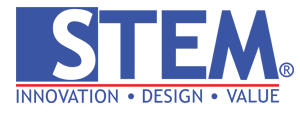Let us resume our conversation. In the previous article, we explored the fundamentals of what ERP software is. Now, we turn to one of the most sensitive, intriguing, and frequently whispered questions:
“So, how much does ERP software really cost?”
If a vendor gives you a definite price over the phone without first understanding the intricacies of your business, I urge you to be cautious.
Asking for the cost of ERP software is not like inquiring about the price of a laptop in a store. It’s more akin to asking, “How much does it cost to build a house?”
The answer, inevitably, is: “It depends.” It depends on the size of the land, the number of floors, whether you want marble or ceramic tiles, whether a swimming pool is included, and who the contractors are.
The same logic applies to ERP systems. Costs can vary dramatically.
This article will not give you a fixed number—doing so would be unrealistic and disingenuous.
Instead, think of this article as your treasure map, uncovering every cost component of ERP, including the often-hidden expenses that never make it to the brochures.
Its purpose is to ensure you’re not caught off guard mid-implementation and can budget realistically from the outset.
Let’s dissect each component, one by one.
Forget Brochure Prices—Understand the Concept of TCO (Total Cost of Ownership)
A common rookie mistake is comparing only the software license prices—this is merely the tip of the iceberg.
In the IT world, we refer to Total Cost of Ownership (TCO)—the cumulative cost you’ll incur throughout the software’s lifecycle, from initial acquisition to years of ongoing use.
Here are the components that comprise ERP’s TCO.
1. Software Cost: One-Time Purchase vs. Subscription?
This refers to the cost of obtaining the right to use the software. There are two primary models:
- Perpetual License
- Analogy: Like buying a car. You pay a significant upfront amount, and the car (software) is yours for life.
- Mechanism: You pay a fixed amount per user. For example, $2,000 per user for 10 users would cost you $20,000 upfront.
- Hidden Cost: Although you “own” the software, you’re still required to pay an Annual Maintenance Cost (AMC), typically 18–22% of the initial license fee. This covers updates and support—without it, your system will quickly become obsolete and unsupported.
- Subscription (SaaS – Software as a Service)
- Analogy: Like renting an apartment or subscribing to Netflix—you pay monthly or annually as long as you use the service.
- Mechanism: You pay a recurring fee per user, per month. For instance, $100 per user per month for 10 users amounts to $1,000 per month.
- Advantages: Lower initial cost and more predictable budgeting. This model typically includes server infrastructure, maintenance, and upgrades. It’s the dominant choice for Cloud ERP.
Tip: For SMEs with volatile cash flow, the SaaS model is often the more viable option—it avoids heavy upfront investment.
2. Implementation Cost: “The Labor Charge” That Can Exceed the Material
This is the cost that most often shocks buyers. Implementation is the consulting service provided by vendors to tailor the ERP to your business needs.
- Analogy: You’ve purchased the cement, sand, and bricks (the software); implementation is the wages for the builders and foreman who construct your house.
- What it covers:
- Business process analysis
- ERP system configuration
- Data migration from legacy systems
- User training
- Estimated Cost: Be prepared—implementation can range from 1 to 3 times the cost of the software license. If your license costs Rp 200 million, implementation might range from Rp 200 to 600 million or more, depending on your business complexity.
- Tip: Always request a detailed implementation proposal broken down by man-days so you know exactly what you’re paying for.
3. Customization Cost: The Costly Shortcut
Sometimes your unique business processes can’t be accommodated by standard ERP features, requiring custom development.
- Critical Warning: Customizations can become a financial black hole. The more you modify, the higher the cost—and worse, every time the core software updates, your custom modules may break, requiring additional adjustments.
- Tip: Wherever possible, adapt your processes to the ERP’s best practices rather than bending the system to fit your current operations. Customize only when it provides genuine competitive advantage.
4. Infrastructure Costs (On-Premise Only)
This cost is relevant only if you opt for an on-premise deployment.
- What’s included? The purchase of robust servers, database licenses (e.g., Microsoft SQL Server), networking hardware, secure air-conditioned server rooms, and higher electricity bills. These can add up to tens or even hundreds of millions of rupiah.
- Good News: These costs are completely eliminated with a Cloud/SaaS model since infrastructure is managed by the vendor.
5. Training & Change Management
- Analogy: Owning a Ferrari means nothing if you don’t know how to drive it.
- No matter how powerful your ERP is, it’s worthless if your staff doesn’t know how—or refuses—to use it. Allocate a solid training budget. This is not where you want to cut corners!
Cost Simulation: Cloud vs. On-Premise

Let’s simulate a rough cost estimate for a medium-sized distributor with 15 users:
- Scenario 1: ERP Cloud (Subscription/SaaS)
- Subscription Fee: 15 users × Rp 1,500,000/user/month = Rp 22,500,000 / month
- Annual Software Cost: Rp 270,000,000
- Implementation Cost (60 man-days @Rp 3,000,000): Rp 180,000,000
- FIRST YEAR TOTAL COST: Rp 270 million + Rp 180 million = Rp 450,000,000
- Subsequent Years: Only subscription cost: Rp 270,000,000/year
- Subscription Fee: 15 users × Rp 1,500,000/user/month = Rp 22,500,000 / month
- Scenario 2: ERP On-Premise (One-Time Purchase)
- License Cost: 15 users × Rp 30,000,000 = Rp 450,000,000 (upfront)
- Implementation Cost: Rp 180,000,000
- Infrastructure Cost (server, etc.): Rp 100,000,000
- FIRST YEAR TOTAL COST: Rp 450M + Rp 180M + Rp 100M = Rp 730,000,000
- Subsequent Years: Annual Maintenance (20% × Rp 450M) = Rp 90,000,000/year
See the difference? The cloud model is far more favorable for early-stage cash flow.
Conclusion
From now on, stop asking, “How much does ERP cost?” Instead, reframe the question:
“What is the Total Cost of Ownership (TCO) of this ERP over the next 3–5 years, and what does it include?”
Grasping every cost component is crucial before requesting vendor quotations. With this knowledge, you’ll avoid being lured by the allure of deceptively low initial prices.
For a complete selection strategy, don’t miss our ultimate guide: The Definitive Guide to Choosing the Best ERP Software for Your Business in 2025.
Struggling to Estimate ERP Costs for Your Business?
Budgeting for ERP is no small feat. Every business is unique—and a trusted partner will never quote a price without first understanding your specific needs.
If you seek a clear, tailored estimate aligned with your company’s actual situation, the consultants at PT. Sterling Tulus Cemerlang are ready to assist.
They don’t merely sell software—they help you dissect your business processes and provide a transparent Total Cost of Ownership (TCO) estimate for implementing SAP Business One.
No hidden fees. No surprises mid-project. Just honest, professional calculations.
Request Your Transparent ERP Cost Estimate from Sterling Team Today.