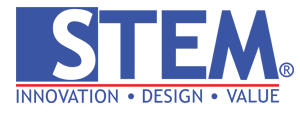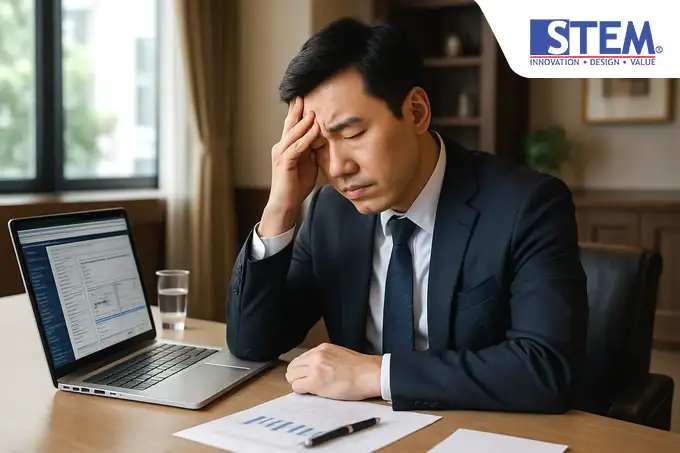We’ve already passed through several crucial phases. You now understand what ERP is, are familiar with the detailed costs, and have even compared various leading solutions in the market. Let’s say you’ve chosen the right software and implementation partner. The contract is signed. You’re excited, and your team is curious.
This is the critical moment. The implementation phase is the true battlefield. Industry statistics are harsh—many ERP implementations end in failure. Not because the software can’t be installed, but because:
- Costs spiral far beyond the original budget.
- Timelines stretch for months or even years.
- Even when completed, the software is abandoned by users or fails to address core issues—leading teams to revert to old Excel-based workflows.
This is every entrepreneur’s nightmare: hundreds of millions wasted, time lost, and problems unresolved.
But this article is not here to scare you. On the contrary, it’s a landmine map—highlighting the pitfalls that can derail your ERP project. By identifying where the dangers lie, we can actively avoid them.
Let’s dissect the 9 primary causes of ERP implementation failure.
Failure Reason #1: Lack of Commitment from the “Top Boss” (Owner/Directors)
This is the most critical and unforgivable error. Many leaders think, “This is an IT matter; let the IT manager handle it.”
Gravely mistaken.
ERP implementation is a business transformation project, not an IT project. It changes how every department operates—from sales and warehouse to finance.
Such sweeping changes inevitably cause friction. Some employees will resist, clinging to old ways.
- Symptoms: Executives appear only during the kickoff meeting and vanish thereafter. When interdepartmental conflicts arise, they stay uninvolved.
- Practical Solution: Assign an Executive Sponsor from top leadership who actively participates in the project. This person must champion the vision behind ERP, mediate conflicts, and ensure department heads stay aligned. Without top-level backing, the project will inevitably veer off course.
Failure Reason #2: Poor Planning
Failing to plan is planning to fail. A cliché, yes—but profoundly true in ERP projects.
- Symptoms: No clear definition of success, no realistic timeline, and no clarity on roles and responsibilities.
- Practical Solution: Draft a detailed Project Charter co-signed by both you and your vendor. It should outline:
- Scope: What modules and features are included?
- Timeline: Phase-by-phase schedule (analysis, design, development, testing, go-live).
- Project Team: Who’s involved from your side and the vendor’s, and what are their responsibilities?
- Measurable Goals: Example: “Reduce monthly closing time from 15 to 5 days,” instead of “Improve finance process.”
Failure Reason #3: Excessive Customization (Wanting ERP to Imitate Legacy Systems)
A common disease: users insist the new ERP must behave exactly like their old, often homegrown, systems.
- Symptoms: Requests like “Can we move this button to the left?” or “Can we change the color?” or “Why doesn’t this report look like the old one?”
- Practical Solution: Remember, you’re investing in ERP to embrace better business practices, not to digitize outdated methods.
- The principle is: Adapt your processes to fit ERP—not the other way around. Customize only when the feature in question is a critical competitive differentiator. Every customization adds cost, time, and risk.
Failure Reason #4: “Dirty” Data (Bringing Junk into a New House)
- Analogy: You’ve built a luxurious new home (ERP), but moved in all the broken furniture and trash from your old house without sorting it. The result? Chaos.
- Symptoms: Inconsistent master data—customers recorded with multiple name formats (e.g., PT Jaya Abadi, Jaya Abadi PT, PT. Jaya). Inventory data is inaccurate.
- Practical Solution: Data cleansing and migration is YOUR responsibility—not the vendor’s. Form an internal team well in advance to clean and standardize master data using vendor-provided Excel templates. It’s tedious work, but essential. Garbage in, garbage out.
Failure Reason #5: Inadequate Training (Assuming Staff Will Learn on Their Own)
- Symptoms: Training budgets are slashed, sessions rushed, or only a few “champions” are trained and expected to teach others (the “train-the-trainer” model).
- Practical Solution: Allocate proper time and funding for comprehensive training. Ensure all end-users receive hands-on, role-specific training in Bahasa Indonesia—not just theory. Confident users are key to adoption.
Failure Reason #6: Weak Change Management (Ignoring the Human Factor)
People naturally resist change. ERP transforms how they work. Fear, resistance, and uncertainty are inevitable.
- Symptoms: Office murmurs like “This new system is complicated,” or “The old way was easier.” Employees deliberately avoid using ERP and stick to Excel.
- Practical Solution: Consistently communicate the “why”. Why is this change necessary? What’s in it for them and for the company? Involve future users early during analysis. Appoint “Key Users” or “Change Champions” in each department to support their peers.
Failure Reason #7: Choosing the Wrong Implementation Partner
You’re not just buying software—you’re entering a marriage with your implementation partner for the duration of the project. Choosing poorly is courting disaster.
- Symptoms: Constant consultant turnover, poor communication, lack of industry knowledge, or technically proficient teams that can’t speak business language.
- Practical -Solution: Perform rigorous due diligence. Review their track record. Ask for references from clients in similar industries—and call them. Don’t be swayed by the cheapest bid.
Failure Reason #8: Unrealistic Expectations
ERP is not a silver bullet that magically fixes all problems overnight.
- Symptoms: Management expects all issues to vanish and revenue to soar right after go-live.
- Practical Solution: Understand that ERP implementation is a marathon, not a sprint. Post-go-live adjustment periods are normal—productivity may dip before it rises. Manage expectations wisely.
Failure Reason #9: Insufficient Testing
Before the system goes live for real-world use, it must undergo rigorous testing.
- Symptoms: User Acceptance Testing (UAT) is treated as a formality. Users run a few simple scenarios and quickly sign off.
- Practical Solution: Design comprehensive testing scenarios, including rare or complex cases. Allow users to simulate their real daily workflows in the system. Identify and fix as many bugs as possible before go-live.
Conclusion: Success Is Engineered, Not Accidental
As these nine failure points show, ERP implementation rarely fails due to the technology or software itself. Nearly all failures stem from human, process, and planning issues.
The good news? These risks are entirely manageable. With thorough preparation, top-down commitment, and the right partner, your ERP project stands a strong chance of success.
Remember, the true goal isn’t just to own a shiny new software—but to build a more efficient, measurable, and scalable business.
Don’t Gamble with Your Most Critical Project
ERP implementation is a significant investment—of time and money. Choosing a partner who excels not only in technical delivery but also in project and change management is key to avoiding these nine pitfalls.
PT. Sterling Tulus Cemerlang offers a well-structured and battle-tested methodology for SAP Business One implementation. They don’t just install software—they guide you through every mission-critical phase: planning, data migration, training, and post-implementation support.
Make sure your ERP project is in safe and experienced hands.
Discuss Your ERP Implementation Plan with Sterling Team Now!