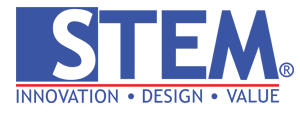In the evolving digital era, many companies face challenges in effectively managing their business processes. To overcome this, Microsoft Dynamics 365 has emerged as a leading solution to help businesses integrate and automate various operational aspects.
This article will provide a detailed discussion on implementing Microsoft Dynamics 365, including the process, steps, challenges, and tips for successful implementation.
What is Microsoft Dynamics 365?
Microsoft Dynamics 365 is a cloud-based software platform that provides integrated business applications, including Customer Relationship Management (CRM) and Enterprise Resource Planning (ERP).
With Dynamics 365, companies can manage sales, marketing, customer service, finance, supply chain, and more within a centralized platform.
Benefits of Microsoft Dynamics 365
Before delving into implementation, it’s important to understand the benefits offered by Microsoft Dynamics 365. Some key benefits of using Dynamics 365 include:
- Data Integration: Dynamics 365 enables seamless data integration across various departments and company systems, allowing for more accurate and real-time information.
- Increased Productivity: By automating business processes, manual work can be reduced, thus enhancing employee productivity.
- Better Decision-Making: Dynamics 365 provides centralized data and advanced analytics, enabling management to make informed decisions based on accurate and up-to-date information.
- Enhanced Customer Experience: With CRM integration, companies can deliver personalized and coordinated customer experiences across multiple communication channels.
Why Implement Microsoft Dynamics 365?
Implementing Microsoft Dynamics 365 can offer numerous benefits to a company, but the process is not always easy. It’s important to understand why this implementation is crucial for your business success.
Some reasons to consider implementing Dynamics 365 are:
- Improved Operational Efficiency: By using Dynamics 365, you can automate many business processes, reduce human errors, and enhance overall operational efficiency.
- Data and System Unification: Many companies have separate systems and fragmented data. With Dynamics 365, you can unify data and systems into one integrated platform.
- Scalability and Flexibility: Dynamics 365 is designed to accommodate company growth and can be customized to meet your unique needs.
- Competitive Advantage: Implementing Dynamics 365 can provide a competitive edge by delivering better customer experiences, improving responsiveness, and accelerating business speed.
Process of Implementing Microsoft Dynamics 365
The process of implementing Microsoft Dynamics 365 involves several important stages that need to be carefully followed. Here is an overview of the implementation process:
- Needs Analysis: This stage involves understanding your business needs and goals. The implementation team will analyze existing business processes, identify problem areas, and plan suitable solutions.
- System Design: Based on the needs analysis, the team will design a system architecture that includes application configurations, integrations, and any required customizations.
- Configuration and Initial Use: Once the system design is complete, the team will configure Dynamics 365 according to your business needs. Initial use will also be conducted to test and validate the developed solutions.
- Data Migration: If you have data that needs to be transferred from existing systems, a careful data migration process will be conducted to ensure data integrity and accuracy.
- User Training: Before the launch, training will be provided to users who will be utilizing Dynamics 365. This includes training on how to use the applications and understand the changes in business processes.
- Testing and Adjustments: After the training stage, testing will be conducted to ensure all systems are functioning properly. If any issues or adjustments are required, the implementation team will make necessary improvements.
- Launch and Support: Once all stages are completed, Dynamics 365 can be officially launched. The implementation team will provide post-launch support to ensure the system runs smoothly and address any issues that may arise.
Steps for Implementing Microsoft Dynamics 365
Here are more detailed steps to be followed in the process of implementing Microsoft Dynamics 365:
Step 1: Needs Analysis
- Identify your business goals and needs.
- Analyze existing business processes and identify areas for improvement.
- Form an implementation team consisting of relevant stakeholders, both internal and external.
Step 2: Planning and System Design
- Plan the Dynamics 365 solution according to your business needs.
- Create a project plan that includes schedule, budget, and required resources.
- Design the system architecture, including application configurations and integrations.
Step 3: Configuration and Initial Use
- Configure Dynamics 365 based on your business requirements.
- Create entities, forms, workflows, and reports as needed.
- Conduct initial use to test and validate the developed solutions.
Step 4: Data Migration
- Determine the data that needs to be migrated from existing systems.
- Perform data mapping to ensure data integrity and accuracy.
- Carefully execute the data migration process using appropriate tools and procedures.
Step 5: User Training
- Develop a training program suitable for Dynamics 365 users.
- Provide training on how to use the applications and understand the changes in business processes.
- Create training resources accessible to users.
Step 6: Testing and Adjustments
- Conduct thorough testing of the entire configured system and processes.
- Identify any issues or adjustments needed and make necessary improvements.
- Involve users in testing functionality and gather feedback.
Step 7: Launch and Support
- Officially launch Dynamics 365 for organization-wide use.
- Provide post-launch support to address issues and user requests.
- Continuously evaluate and improve to ensure long-term success.
Challenges in Implementing Microsoft Dynamics 365
While Microsoft Dynamics 365 offers many benefits, there are several challenges that may arise during the implementation process. Some common challenges include:
- Organizational Readiness: Technological and process changes can disrupt operational activities and require proper adaptation by employees.
- Resource Limitations: Implementing Dynamics 365 requires sufficient human and financial resources to ensure project success.
- Complex System Integration: Integrating with existing systems can be challenging, especially if data is distributed across various platforms.
- Cultural and Process Changes: Implementing Dynamics 365 often requires cultural changes within the organization and adaptations to established business processes.
Tips for Successful Implementation of Microsoft Dynamics 365
To ensure a successful implementation of Microsoft Dynamics 365, consider the following tips:
- Define Clear Business Goals: Establish clear business goals and measure implementation success based on those goals.
- Engage Stakeholders: Obtain support and participation from relevant internal and external stakeholders to ensure successful adoption.
- Thorough Planning: Carefully plan the implementation, including schedule, budget, and resource allocation.
- Adequate Training: Provide sufficient training to users to enable them to effectively utilize Dynamics 365.
- Post-Launch Support: Ensure there are support mechanisms and maintenance after the launch to address issues and user requests.
Conclusion
Implementing Microsoft Dynamics 365 can provide numerous benefits to a company, although the process may present challenges.
By understanding the implementation process, following the necessary steps, being aware of potential challenges, and implementing the provided tips for success, you can prepare yourself for adopting this solution.
It is crucial to involve relevant stakeholders, plan carefully, and provide adequate training to users, enabling them to leverage the full potential of Microsoft Dynamics 365.
FAQs
Microsoft Dynamics 365 is a cloud-based software platform that provides integrated business applications.
Some benefits of using Microsoft Dynamics 365 include data integration, increased productivity, better decision-making, and enhanced customer experience.
The steps for implementing Microsoft Dynamics 365 include needs analysis, planning and system design, configuration and initial use, data migration, user training, testing and adjustments, and launch and support.
Some challenges in implementing Microsoft Dynamics 365 include organizational readiness, resource limitations, complex system integration, and cultural and process changes.
Some tips for successful implementation of Microsoft Dynamics 365 include defining clear business goals, engaging stakeholders, thorough planning, adequate training, and post-launch support.