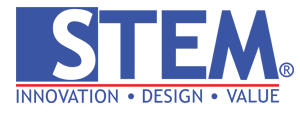After extensive deliberation, you may already have a clear vision of the kind of ERP system your business needs. Yet, one fundamental and highly technical question now stands before you — a crossroads that will define the trajectory of your entire project:
“Where will this ERP software be hosted?”
This is no trivial matter. Your choice here will significantly impact your costs, your team’s structure, your data security, and your business agility in the long run. In the world of ERP, there are two dominant schools of thought: On-Premise and Cloud.
To avoid getting lost in a sea of technical jargon, allow me to use one of my favorite analogies: building a house vs. renting a furnished apartment.
- On-Premise ERP is akin to building your own home. You purchase the land (server), design and construct the structure (install the software), hire your own security (IT team), and pay for utilities (maintenance). You have complete control — paint the walls any color you like. But the upfront investment is massive, and the upkeep is demanding.
- Cloud ERP, on the other hand, is like renting a fully furnished apartment in a prime location. You pay a monthly fee (subscription), and the building, 24/7 security, utilities, and cleaning services are all managed by the landlord (vendor). You bring your suitcase (data) and move in immediately. It’s practical, but you must adhere to house rules and can’t renovate freely.
This article will dissect both models from a business owner’s perspective. We won’t speak in “tech gods” language — we’ll talk about money, people, and risk.
In-Depth Look: On-Premise ERP (The Traditional “Build Your House” Model)
This classic model has existed for decades. Essentially, you purchase an ERP software license and install it on a physical server located in your office or your own data center.
Advantages (The Upside):
- Complete Control Over Data and Security
With the server within your reach, you dictate who may access it. This is often non-negotiable in industries bound by strict data regulations such as banking, insurance, or defense. - Deeper Customization
Your internal IT team enjoys full access to tweak the system at the server level, enabling more profound customizations (though, as we noted in our ERP implementation pitfalls article, excessive customization can be a double-edged sword). - Operational Continuity Without Internet
As long as your local network (LAN) remains active, employees can continue working even if your main internet connection goes down. - Potentially Lower Long-Term Cost (?)
This is a frequently used argument. After an immense upfront investment, your recurring annual costs consist mainly of maintenance fees (around 18–22% of the license cost), which over a 10+ year horizon could end up being lower than total Cloud subscription fees.
Disadvantages (The Headaches):
- Enormous Initial Investment
This is the primary barrier. As detailed in our ERP pricing breakdown, you’ll need to purchase servers, database licenses, networking equipment, prepare server rooms, and pay software license fees upfront — totaling hundreds of millions to billions of rupiah. - A Competent IT Team Is a Must
You’ll need in-house “foremen” and “laborers” to manage servers, maintain databases, perform routine backups, and guard against cyberattacks — all adding up to continuous payroll obligations. - Complex and Risky Remote Access
Need to access data off-site? Your IT team must configure a secure and reliable VPN (Virtual Private Network), adding another layer of complexity and cost. - Longer Implementation Timeline
Procuring, shipping, and setting up servers requires time before the software can even be installed.
In-Depth Look: Cloud ERP (The Modern “Rent an Apartment” Model)

Also known as SaaS (Software as a Service), in this model, the ERP vendor plays host — they provide, manage, and maintain the entire infrastructure in their data centers. You simply access it via the internet.
Advantages (The Upside):
- Significantly Lower Initial Cost
This is its biggest appeal. There’s no need for costly server purchases. You simply pay a monthly or annual subscription per user — a cash flow-friendly model for SMEs. - Much Faster Implementation
The “apartment” is already built. You and your implementation partner can immediately focus on configuration and training, drastically shortening the project timeline. - Anytime, Anywhere Access
A true game-changer for modern businesses. With internet access, a director can approve purchase orders from an airport, and sales staff can check inventory from a café. - No Headaches About Maintenance or Security
Daily data backups, OS security patches, and keeping the server running at 99.9% uptime are the vendor’s responsibility. Your team can focus on core business matters. - Effortless Scalability
Hiring five new employees next month who need ERP access? Just call the vendor to add more subscription licenses. Quick and seamless.
Disadvantages (The Considerations):
- Reliance on Internet Connectivity
No internet, no business. If your office has unstable internet, operations may be disrupted. - Indirect Data Control
Your data resides on the vendor’s servers. Though leading vendors follow stringent security standards (often better than internal setups), some businesses still feel uneasy about this model. - Potentially Higher Long-Term Cost
Over a 10-year span, cumulative subscription fees might exceed On-Premise costs. This is the classic CapEx vs. OpEx trade-off. - Limited Customization
You can’t freely “remodel the apartment building.” Customizations are only allowed within the bounds defined by the platform.
Head-to-Head Comparison Table
| Criteria | ERP On-Premise | ERP Cloud |
|---|---|---|
| Initial Costs | Very High (Server + License) | Low (Only subscription & implementation fees) |
| Ongoing Costs | Medium (IT Team Salary + Electricity + Maintenance) | Predictable (Fixed subscription fee) |
| Control & Customization | Full Control, Deep Customization | Limited, According to vendor platform |
| IT Team Needs | Must Have Internal IT Team | At least, you can focus on the application |
| Accessibility | Limited (Need VPN), Complicated | High (Access from anywhere via internet) |
| Speed of Implementation | Slow (Waiting for infrastructure to be ready) | Fast (Infrastructure is ready) |
So, Which Option Is Best for YOUR Business?
There is no one-size-fits-all answer. The right choice depends on your organization’s circumstances, scale, and strategic direction.
Choose On-Premise ERP if:
- You operate in a highly regulated industry such as banking or healthcare, where strict data compliance is non-negotiable.
- You already have a competent in-house IT team and an established data center.
- You require extensive, highly specific customizations that cannot be supported by Cloud platforms.
- You have substantial upfront capital and prefer a CapEx investment model.
Choose Cloud ERP if:
- You are an SME, startup, or a scaling business with limited initial capital.
- You seek a swift implementation and prefer to avoid the complexities of server infrastructure.
- Your team is mobile and requires flexible access to data from various locations.
- You prioritize agility and scalability to adapt seamlessly with business growth.
Frankly, in today’s fast-paced environment, for 9 out of 10 businesses—especially within the SME segment—the case for choosing Cloud ERP is overwhelmingly compelling and rational.
This is a pivotal decision in your digital transformation journey. To view the entire roadmap, be sure to revisit our Comprehensive Guide to Choosing the Right ERP Software.
Still Torn Between Cloud and On-Premise?
Each model offers unique advantages. The optimal choice hinges on your business strategy, budgetary constraints, and industry requirements. Don’t make a decision of this magnitude based on assumptions alone.
The expert team at PT. Sterling Tulus Cemerlang is ready to help you evaluate the specific pros and cons of both models—tailored precisely for SAP Business One deployments.
Whether you lean toward the flexibility of the Cloud or the granular control of On-Premise, they possess the expertise and proven solutions to guide you toward the most suitable “home” for your ERP system.