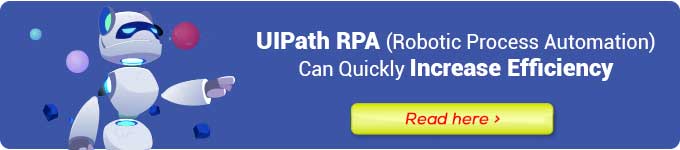In today’s competitive business world, efficiency and productivity are critical to success. One way to achieve this is by automating business processes. UIPath, an innovative automation tool, can help you quickly automate routine and repetitive tasks.
This article will explain how to use UIPath to automate your business processes and why it is essential to your company’s success.
Introduction to UIPath
UIPath is a powerful automation platform that easily automates various business processes. With an intuitive user interface and powerful features, UIPath can automate tasks that previously required manual time and effort.
The tool takes a “robotic” approach to automating business processes, where virtual “robots” can perform tasks previously performed by humans.
Benefits of Using UIPath to Automate Your Business Processes
Automating business processes using UIPath has many significant benefits.
Firstly improves operational efficiency by reducing the time required to complete business tasks. By automating routine and repetitive tasks, employees can focus on tasks that require human expertise, such as strategic decision-making and innovation.
Secondly, UIPath helps reduce the risk of human error. When tasks are automated, the risk of human error can be significantly reduced because UIPath robots perform tasks with high consistency and accuracy. This reduces the chance of mistakes that could negatively impact business results.
Third, the use of UIPath helps increase productivity. By automating repetitive tasks, the time spent on completing these tasks can be drastically reduced.
As a result, employees have more time to focus on tasks that require creative and strategic thinking, increasing productivity and innovation.
Steps to Use UIPath to Automate Your Business Process
Here are the steps for using UIPath to automate your business processes:
1. Identify tasks that can be automated
Perform an audit of your business processes and identify tasks that are repetitive, time-consuming, and can be automated. This can include processing data, sending emails, managing inventory, etc.
2. Needs analysis and solution design
After identifying the tasks that can be automated, perform a needs analysis to understand the requirements and the goals to be achieved with the automation. Then, design a suitable solution using UIPath. Choose the most convenient processes to automate and create a clear implementation plan.
3. UIPath installation and configuration
Download and install the UIPath software on your computer. Follow the provided installation guide. After the installation, do the initial configuration and set preferences according to your needs.
4. Creation of “workflows”
In UIPath, automated tasks are referred to as “workflows.” Create new workflows and arrange the order of functions using available UIPath elements, such as activities, conditions, loops, etc. Configure each activity to perform the specific task you want.
5. Integration with existing applications and systems
UIPath supports integration with various applications and systems used in your business. Use UIPath integration features to communicate with existing business applications, such as Excel, SAP, Salesforce, etc. This allows UIPath to access and manipulate data needed in the automation process.
6. Testing and debugging
Before fully implementing automation, test and debug the workflow that has been created and make sure that the automated tasks run correctly and produce the expected results. Refine and adjust the workflow if needed.
7. Implementation and training
Implement the automation in your business environment once the workflow has been tested and debugged. Provide training to related employees so they understand how to use UIPath and interact with the automation created. Also, provide support and guidance during initial use.
8. Monitoring and maintenance
After the automation is running, monitor its performance and effectiveness. Update the workflow if there are changes in business processes or requirements. Perform regular maintenance to ensure that automation runs well and keeps up with changes in your business environment.
Conclusion
Using UIPath to automate your business processes quickly has significant benefits. By reducing time and the risk of human error, increasing efficiency, and freeing up employee time for more valuable tasks, you can increase productivity and optimize your business operations.
Start automating your business processes with UIPath and enjoy the benefits of your company’s success.