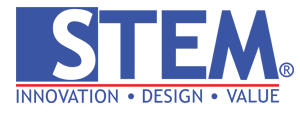In many companies, SAP Business One becomes the center of operational information—from sales transactions, purchasing, inventory, to delivery.
However, as the data grows, manual analysis becomes increasingly insufficient.
SAP Business One Data Needs AI Intervention
If you feel it’s getting harder to gain a complete picture of your SAP B1 data, here are 7 strong signs that your company needs AI assistance to improve analysis and decision-making.
1. More Reports, But No Additional Insight
Users often generate:
- Custom Reports
- Additional Queries
- Excel Pivot Tables
- Dashboard summaries
But the main problem remains:
Lots of data, little insight.
If reports keep increasing but decisions are still slow, it’s time for AI to read the reports for you.
2. C-Level Always Waiting for Weekly/Monthly Reports
This is a classic issue because:
- Staff need time to compile data
- There are many cross-check steps
- A lot of data must be validated manually
As a result: Strategic decisions are delayed.
AI can instantly answer:
“What’s happening this week?”
“Are there any unusual transactions this month?”
3. Too Many Transactions to Check Manually
If your company processes:
- Hundreds of SO per day
- Thousands of DO per week
- Daily inventory movements
It’s impossible for humans to check everything one by one. Small anomalies can be missed for months.
In seconds, AI can detect:
- Abnormal patterns
- Mismatched numbers
- Bottleneck processes
4. Problems Are Usually Found Too Late
Real examples:
- Customer complains due to undelivered goods
- Turns out the SO was never processed into a DO
- Or DO exceeds the ordered quantity
- Or the order is closed but not fully delivered
If issues are always found “after the fact,” it means there is no early detection system.
AI can provide earlier alerts.
5. Inconsistent Numbers Across Modules (SO–DO–Inventory–Finance)
If you often see:
- Qty discrepancies
- Unsynchronized numbers
- Stock differences
- Incorrect margins
- Changing report data
It’s a sign your SAP Business One needs automated cross-module analysis.
AI reads reports like an experienced analyst—comparing data across documents, not just from one report.
6. You Already Have a Dashboard, But Still Confused
Dashboards are great for seeing numbers, but dashboards cannot answer questions like:
- “Why is there a discrepancy?”
- “Which part is problematic?”
- “Which transactions should I check first?”
- “What’s unusual this month?”
AI can answer these questions with business context, not just charts.
7. Your Business Is Growing, But Data Analysis Is Still Old-School
As transactions increase, complexity grows. If your analysis still relies on:
- ✔ Manual checking
- ✔ Excel
- ✔ Additional queries
- ✔ Staff judgment & experience
This indicates your data analysis process is not scalable.
AI makes analysis:
- Faster
- More accurate
- More stable
- Easier for C-level to understand
For a direct example, visit this main article:
👉 AI Insight for SAP Business One: A Smarter Way to Read Transaction Reports
Conclusion
If 3 or more of the signs above occur in your company, it’s time to consider AI Integration for SAP Business One.
AI helps you:
- Understand reports faster
- Detect issues without manual searching
- Deliver ready-to-use insights for executives
- Turn data into decisions
For a demo of AI reading your SAP Business One reports, feel free to contact us.