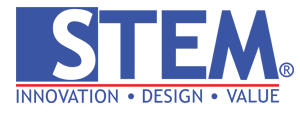In company operations, Sales Order (SO) and Delivery Order (DO) are two critical documents that must stay in sync.
However, in reality, differences or mismatches between them often occur—and are often not detected in time.
If these errors are ignored, the business may experience:
- Inaccurate data
- Potential financial loss
- Audit issues
- Customer complaints
- Internal process bottlenecks
5 Anomalies in SAP Business One SO vs DO Reports
Here are the 5 most common anomalies that often appear in SO vs DO reports in SAP Business One—why they are dangerous, and how to detect them faster.
1. SO is “Closed”, but There Is Still Open Quantity
This is the most common anomaly. Example case:
- SO status is Closed
- But Qty Delivered < Qty Ordered
Why can this happen?
- User manually closes the SO
- There is a DO that has not been processed
- Wrong data entry
- Or the system does not enforce quantity validation when closing
Business risks:
- Customer has not received the goods, but the system assumes the order is completed
- Potential late deliveries
- Mismatch between inventory and sales
- Audit issues due to inconsistent figures
Why is this often overlooked?
Because it looks “normal” in the report—unless someone checks line by line.
2. Qty Delivered Exceeds Qty Ordered
This is rare, but very dangerous.
Example:
- Customer orders 100 units
- DO shows 105 units delivered
Common causes:
- Input error
- Duplicate DO
- Mistakes in the warehouse
Risks:
- Margin loss
- Inventory shrinkage without being noticed
- Audit red flags
- Inconsistencies in FIFO/serial/batch tracking
If not checked regularly, this problem can continue unnoticed for a long time.
3. SO Has Been Open for a Long Time, but No DO Is Created
Example anomaly:
- SO has been open for 60–90 days
- There is no DO at all
Causes:
- Dummy SO for simulation
- Sales forgets to follow up
- Customer cancels, but the SO is never closed
- Goods are not yet available
Risks:
- Inaccurate forecasting
- Biased MRP/S&OP
- Unrealistic sales pipeline
There is a hidden backlog
4. DO Exists Without SO (Document Mismatch)
This usually happens when:
- Delivery is processed manually
- Sales creates a DO without an SO
- Emergency delivery process
- Inconsistent data entry process
Risks:
- Inaccurate sales data
- Margins are difficult to analyze
- Auditors will ask why
- SO pipeline does not reflect real orders
Not every DO without SO is wrong—but it must be monitored.
5. Delivery Date Is Not Aligned with SO Date
Example issue:
- SO dated on the 1st
- DO dated on the 30th
- Even though SLA is 3 days
Causes:
- Warehouse overload
- Backlog
- Picking/packing queue
- Wrong prioritization
Business risks:
- SLA failure
- Customer complaints
- Decreasing sales due to poor lead time
- Cash-flow delays
Many supply chain issues start from here.
Why Are These Anomalies Hard to Detect?
Because SO vs DO reports usually:
- Contain hundreds or even thousands of rows
- Staff are focused on daily operations, not analysis
- Small issues seem “not significant”
- It takes a long time to check each line
- There is no system that automatically raises alerts
This is where AI can help.
How AI Helps Detect SO vs DO Anomalies Automatically
AI can:
- Read the entire SO vs DO report in seconds
- Detect quantity mismatches
- Flag SO that are “Closed but still Open”
- Identify DO without SO
- Recognize unusual data patterns
- Provide insights like a senior analyst
AI can even answer direct questions such as:
“Show me suspicious transactions for this month.”
For a live example, see the main article here:
👉 AI Insight for SAP Business One: A Smarter Way to Read Transaction Reports
Conclusion
The SO vs DO report looks simple, but it hides many potential issues that can impact:
- Data accuracy
- Customer satisfaction
- Delivery process
- Company profitability
- Audit validity
By detecting anomalies earlier—especially with the help of AI—companies can work more efficiently and prevent major problems before they occur.
To learn how this AI works directly on your own data, please contact us for a demo.